The success of your Shopify store doesn’t just hinge on the products you offer, but on your quality of service, too.
Customer service isn't just a box to check; it's how you build trust, loyalty, and significance among your audience, helping your brand stand out among the competition.
Hubspot research shows that 93% of customers are likely to shop again with a brand following a positive customer service experience.
In this blog, we'll delve into the art of exceptional customer service. From responsive communication to proactive support, we'll explore all of the best practices you need to know to keep your customers happy.
Customer Service Best Practices for Shopify Stores
1. Responsive Communication
We’ve all had experiences of submitting a complaint, question or query only to either be ignored or replied back to days later. It’s frustrating, giving the impression that the business is more focused on bringing in new customers than taking care of their existing ones.
Timely responses show customers you value their time and concerns. Whether through email, live chat, or social media, always aim for prompt and helpful communication to build trust.
It’s a good rule of thumb to reply to all messages within 24 hours, but the faster you can reply, the more likely your customers are to be satisfied with your service.
2. Clear Contact Information
It’s important to minimise any friction between your customers having an issue and being able to contact you.
Make sure to signpost your contact details throughout your site or even introduce an ever-present chatbot - such as these apps for your Shopify store - for easy access when your customers need you.
3. Personalised Support
Customers can tell when they’re getting a generic response, and it comes across cold and uncaring.
Always address customers by their names and tailor your responses to their unique questions and needs, creating a more engaging and memorable experience.
Oberlo found customer service to be one of the top factors that influences shopping decisions, with their survey showing that 70% of consumers buying from a business based on good customer service.
It’s perfectly fine to have automatic responses - such as ‘thank you for getting in touch, here’s when you can expect to hear back from us’ - but always make sure to be as personal as possible when addressing the problem itself.
4. Detailed Product Information
Your customers need to know what they’re buying, and if necessary, how to take care of it.
Always provide comprehensive product details, including specifications, sizing charts, and care instructions to reduce any product issues.
5. Easy Returns and Refunds
One of the most frustrating aspects of bad customer service is not being able to return, swap, or get a refund for a product you should do.
Always make sure that customers know the returns and refunds policy upfront. Just because someone’s had a bad experience with a product doesn’t mean they won’t be a customer.
Quick and courteous handling of an issue can turn a potentially negative experience into a positive one, and nothing gets people on your side like getting their money back.
6. Multi-Channel Support
Not everyone prefers the same channels for customer service. Some like emails, some like phone calls, some just want to DM you on social media.
Where possible, try to offer your customer support through multiple channels to accommodate individual preferences. Other brands like L'Oreal Paris and even Disney use customer experience automation (CXA) to streamline this process to capture all touch points.
However, it’s important to note that this is dependent on your resources. If you’re missing messages or taking longer to reply because your support system is spread across a range of channels, it’s better to prioritise speed and efficiency, which consumers care about more.
7. Knowledgeable Staff
It’s one thing to have prompt replies, but it’s another thing to make sure those replies effectively deal with the customer’s problems.
Ensure your support team is well-trained and informed about your products and policies. Knowledgeable staff can address inquiries more effectively and boost customer satisfaction.
8. FAQs and Self-Help Resources
An easy way to reduce demands on your support system is to create a comprehensive FAQ and self-help centre.
List all of your most common customer support questions, such as your refund/returns policy, estimated delivery times, shipping costs, etc., helping customers find their answer independently.
Not only does this save you time, but it also means your customers can find help even faster.
AI-powered chatbots are becoming very popular, providing product recommendations, handling inquiries, and allowing for seamless transactions, all while delivering consistent, high-quality, and personalised support. By integrating AI chatbot support within your Shopify store, you’ll build stronger relationships with your customers and drive more sales by providing a great customer experience.
9. Proactive Communication
To avoid customers chasing you up, set up automatic notifications to keep them informed about their purchase.
Providing order confirmations, shipping updates, and tracking information before they ask lets them know you’re taking care of things. If there’s a delay or issue with their order, send them an email about that, too.
Having a mobile app for your Shopify store means you can use push notifications, the best tool for communicating with and engaging customers. Learn more.
10. Feedback Collection
It can be hard to tell how effective your customer service is as customers generally only tell you when they’re upset, not when they’re happy.
Try to encourage customers to share their thoughts and experiences at the end of the process, which can also help you to generate more UGC for your Shopify store. Constructive feedback helps you identify areas for improvement and enhance your overall service quality.
You can collect customer feedback through a simple email survey. Try to keep the survey brief and concise, focusing only on the most important questions. If you create a survey that’s too long and complicated, customers will avoid it.
It can be helpful to provide some form of incentive to give feedback, such as a discount or prize draw to encourage more responses.
11. Handle Complaints Gracefully
Dealing with upset customers can be frustrating, but you can’t let that seep into your communication.
Always approach customer complaints with patience, empathy, and professionalism, giving them the benefit of the doubt and not rising to their level if they get angry.
12. Extend Your Support Hours
If possible, try to offer customer support for as many hours as possible. Whilst you might be working 9-5, so are your customers, so most of the questions will happen outside of these hours.
Offering extended support times, even if it’s just a couple of extra hours, helps you to address customer issues faster.
Make sure you’re clearly communicating your support hours throughout your site to manage customer expectations.
Accessible support can be a game-changer for international customers or night owls.
13. Customer Loyalty Programs
Customer loyalty programs help to build a stronger relationship with your audience. Through this, they’ll enter any customer service queries with a more positive mindset, helping you to deal with their query more effectively.
Here are some tools on the Shopify App Store that offer customer loyalty programs.
14. Performance Monitoring
Continuously track customer service metrics to gauge your customer service performance.
We recommend noting:
- Number of queries
- Average response times
- Resolution rates
- Customer satisfaction scores
And see how they change overtime. Ideally, your response times and query volume should be decreasing whilst your resolution rates and customer satisfaction scores increase.
Your customer service is as important as any other area of your Shopify business - possibly more so - as it lets you know how your customers view your brand and products.
Make sure to use customer feedback to fuel your growth, constantly analysing feedback to spot trends and recurring issues, allowing you to refine products, policies, and support processes for a better customer experience.

Skyrocket your Shopify sales with a no-code Apple & Android mobile app. Available now on the Shopify app store.


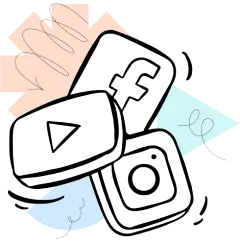

.webp)






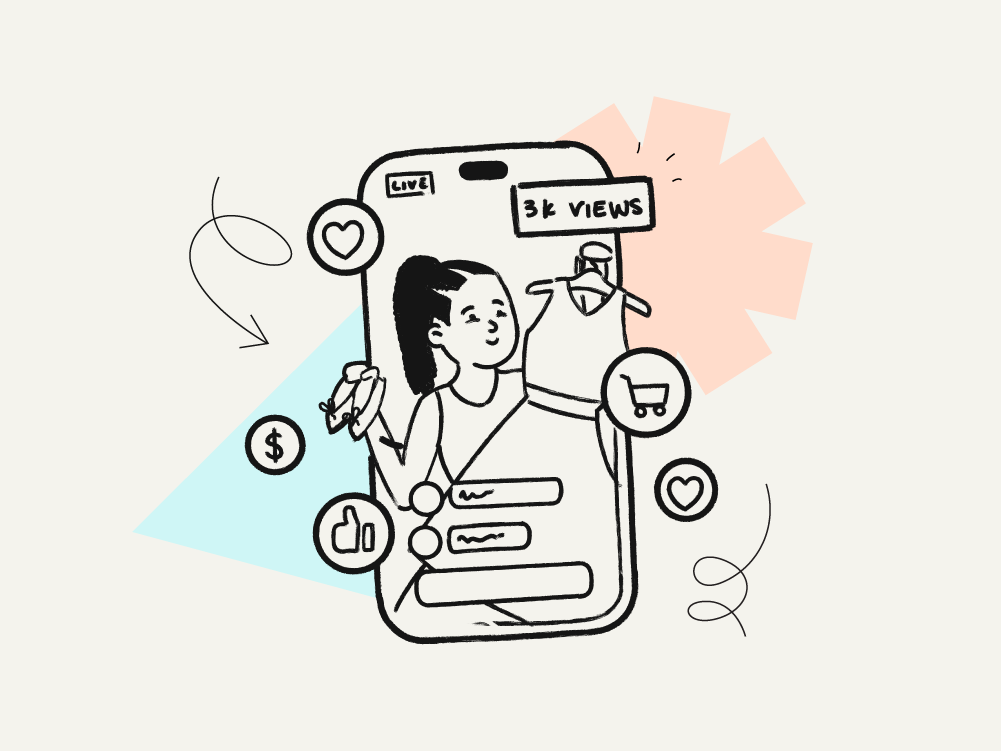



.webp)
