Hi, I’m Charlie!
I’ve spent the last decade working with SMEs at every stage of the typical growth business journey.
I’ve seen it all: those that took off like rockets, others that needed time to find their rhythm, and some that, unfortunately, struggled to get off the ground.
One thing I’ve noticed is that a major factor in their success (or lack thereof) is performance marketing - particularly Meta Ads.
Done right, Meta Ads can be a powerful tool to grow your Shopify store and scale your sales.
Done wrong, they’ll turn your budget into a disappearing act.
To help you avoid the common pitfalls, I’m breaking down the top three mistakes small businesses make when running Meta Ads - and how you can create sustainable Shopify growth.

Mistake #1: Testing - Too Much or Too Little
Testing is the secret ingredient in any successful Meta Ads campaign.
But just like your favourite dish, you need the right balance to make it work.
The two traps small Shopify businesses generally fall into are:
- Only running 1 ad: If that single ad doesn’t perform, your whole campaign is a bust. You’re putting all your eggs in one very fragile basket. This approach is risky and can lead to inconsistent results.
- Running 20 or 30 ads simultaneously: This overwhelms Meta’s algorithm and dilutes your budget, preventing any single ad from gathering enough data to succeed. The algorithm might focus on 2-3 ads, ignoring the rest, or it’ll spread your budget so thin that nothing works.
How to strike the right balance
Start with 4–6 ads. That way, Meta will spend a decent level through all of them and you can get an idea of what works.
For every additional $/£1,000 you’re spending per month, you can add another ad to the mix. This ensures each ad gets enough budget to perform while still leaving room for testing and optimisation.
When running your ads, make sure to differentiate them enough that if one succeeds, you can tell why - especially at the start.
For example, use different product images, headlines, colours, layouts, etc.

Mistake #2: Budget - Underfunding Your Campaign
Unfortunately, a lot of performance marketing is pay to win. Meaning the more you pay, the more likely you are to see positive results.
Why? Meta Ads rely on data, and to gather that data, you need to give the algorithm enough fuel to work with. That fuel is your budget.
What happens when your budget is too small?
The algorithm won’t gather enough data to learn who your audience is, meaning your results will likely be inconsistent or ineffective.
Many small Shopify businesses who run ads on less than $/£1,000 a month get disheartened by the lack of sales and then introduce more ads. But as we’ve already seen, that will only cause more issues.
What’s the magic number?
A monthly ad spend budget of at least $/£1,000 is a good starting point.
This allows for initial testing and optimization without overwhelming your resources. If you’ve got more to spend - say, $/£5,000 - don’t dump it all in one month. Instead, spread it over 5 months, reinvest the revenue you earn, and let your campaign grow sustainably.

Mistake #3: Time - Impatience Kills Great Ads
Patience is essential when it comes to Meta Ads success.
The Meta algorithm is one of the most sophisticated tools out there, but it needs time to learn and optimise. If you’re turning off ads after just 1-2 days because the results aren’t instant, you might be pulling the plug on what could have been a winning campaign.
Why patience matters:
When you launch a meta ad, it enters a “learning phase.”
During this period, the algorithm works out who is most likely to engage with or convert on your ad. But that process of finding the most receptive audience takes time - usually around 5-7 days.
Making changes or shutting ads off too soon disrupts this process, leaving the algorithm unable to complete its learning cycle, and potentially cutting a winning ad short before it’s had a chance to really get going.
How to give your ads the time they need:
- Let your ads run for at least 5-7 days before making major decisions.
- Track performance metrics like click-through rate (CTR), cost per acquisition (CPA), and return on ad spend (ROAS) to evaluate success over time - not just in the first 48 hours.
To stay organised, I recommend keeping a simple spreadsheet of all your tested creatives.
Include details such as how long you tested each one, key metrics, and overall performance so that when you’re looking to create new ads, you have an easy source to draw inspiration from.

3 Key Takeaways for Small Shopify Businesses to Drive Sales with Meta Ads
- Test smartly: Begin with 4–6 ads, then scale as your budget allows. Avoid overloading the algorithm with too many creatives.
- Invest meaningfully: Start with at least $/£1,000 per month to give your campaign enough data to optimise. Stretch your budget over time for steady growth.
- Be patient: Allow your ads to run for 5–7 days before making adjustments. Trust the algorithm—it’s designed to get better over time.
Meta Ads can be a game-changer for Shopify growth, but success isn’t about luck - it’s about strategy, patience, and a willingness to learn. By avoiding these common traps, you’ll set yourself up for smoother campaigns and stronger results.
Ready to take your Meta Ads to the next level? After working with StoreLab, Addie Miller, owner of Tush & Bush, increased her sales by 105%...
“Social Media Marketing Really Does Work, And I Did Not Believe That Before Working With StoreLab” - Addie Miller, owner of Tush & Bush
If you'd like to see results like these, book a discovery call with one of our friendly Shopify growth experts.

Skyrocket your Shopify sales with a no-code Apple & Android mobile app. Available now on the Shopify app store.


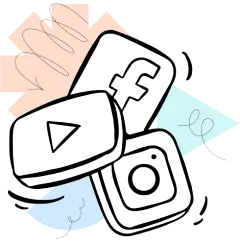






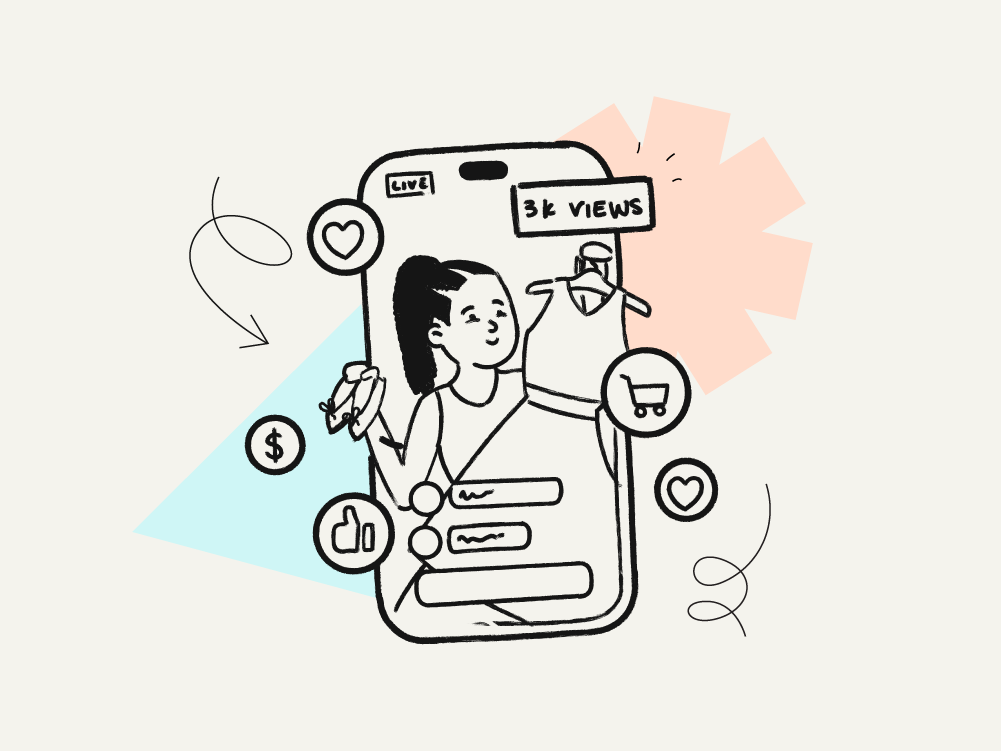





.webp)
