So, you've built a fantastic Shopify mobile app, but you're struggling to get your customers to use it.
Or you've managed to get most of your customers on the app, but now you want to reach new audiences.
Or maybe you've got great numbers, are continually reaching new customers, and everything's fine and dandy. If that's the case, why are you here? Why not learn how to reduce your abandoned carts or research some Shopify apps to boost your sales?
There are around 2.2 million mobile apps on the Apple App Store, and 2.8 million on the Google Play Store. That's a lot of competition, so it’s become more important than ever to put dedicated time into driving app downloads and standing out from the crowd.
In this article, we’ll cover:
- 5 things you can do right now to increase your Shopify mobile app downloads
- How to execute each of the 5 tips effectively
- FAQs around how to drive more Shopify mobile app downloads
Whether you’re seeking your first hundred users or you're already in the thousands, these tried and tested methods will help you to quickly increase your Shopify mobile app downloads right now.

1. Utilise your existing marketing channels
What better way is there to boost downloads than to market your app to the people already invested in your brand?
By leveraging your existing marketing channels, you can expose your mobile app to your existing following and customer base, increasing your Shopify mobile app’s visibility among potential users. The benefit of utilising your existing tools is that you’re able to tailor your marketing efforts and deliver your message directly to the people who are most likely to be interested in your app.
You already have an audience you would want to use your app, all you need to do is show them that it’s an option.
By sharing engaging content related to your app, such as special offers, promotions, new updates, features, tutorials, or user testimonials, you can build brand recognition and establish yourself as an authority in your app’s niche.
Discover the top marketing tips for your Shopify store.
Marketing channels for getting more Shopify mobile app downloads:
1 - Social channels
Develop engaging and relevant content across your social media channels, such as Instagram, TikTok, and Facebook, that point directly to your mobile app. Use eye-catching visuals, videos, and persuasive copy to grab attention and communicate the value of your app effectively.
Including a clear, concise, and appealing call-to-action on your social channels is an effective way to direct your audience to the relevant store where they can conveniently download your app. In fact, according to a study by AdRoll, adding a CTA on your Facebook page can increase the click-through rate by 2.85%.
Learn more about how to use social media to drive more sales for your Shopify store.
2 - Email marketing
Email marketing is cost-effective, able to reach a wide audience, and allows for personalised and segmented communication.
Send out targeted campaigns to your subscribers highlighting the benefits of your Shopify mobile app and the value that it can add to their lives, encouraging them to download it.
Many email marketing tools such as Klaviyo and Mailchimp allow you to run segmented campaigns, where you can send different messages for different audiences. Using personalisation, such as your subscriber's name, helps make the messages more engaging, increasing the open and click rate.
3 - Performance Marketing
Performance marketing is a digital marketing channel where you only pay based on results.
For example, Google uses CPC (cost-per-click), so you only pay once someone’s clicked on your ad.
The two most popular performance marketing channels are Google (CPC) and Facebook (CPM). When advertising on each, you can set your ads to only appear for mobile devices, sending people directly to download your app.

2. Offer a download incentive
Download incentives can significantly increase the conversion rate from potential users to app downloads.
In fact, a simple ‘15% off your first app order ’ incentive has proven to boost downloads by 300%, and in-app sales by 200%.
Download incentives also create a buzz around your app, as when users receive a valuable offer, they often share what they purchased with it, or the benefit that they gained from using it. This positive experience is shared with others through word-of-mouth, or on social media platforms such as Instagram and TikTok, where it’s become very popular for users to publish posts and videos about their purchases, such as desirable fashion, electronic, or household items.
This leads to an increased organic reach for your business and app, as well as further downloads as people are more likely to hear about the incentive and app benefits.
Not only do app incentives help to boost the number of downloads, they also contribute massively to improved customer engagement and retention. When your customers receive rewards or benefits from one, downloading the app, and two, making repeat purchases, there’s a good chance they’ll keep coming back to your app, becoming loyal customers.
Here are some popular incentives to boost your Shopify mobile app downloads and maintain customer retention. Be sure to highlight them across your app listing page, social channels, website, and other marketing tools so they gain maximum exposure.
Exclusive discounts
One of the most effective incentives you can use to drive app downloads is to provide exclusive discounts or discount codes to users who install your app.
For example, ‘20% off your first app purchase’ or ‘free shipping on your first app order’ would offer value to your customer, enticing them to not only download your app, but purchase from it, too.
The key is to make sure these discounts are exclusive to app purchases only, can’t be used on the website, and are a reward for taking action. You should also ensure that the discounts you offer are significant enough to encourage users to take action.
Early access to sales and promotion
Offering app users early access to upcoming sales, new collection launches, or product promotions will give your customers a sense of exclusivity.
You can do this by notifying existing app users through push notifications and in-app pop-ups/banners to build anticipation, which will give them an incentive to shop on your app again. Non-app users can also be notified through app listing pages, emailers, social media, and other marketing channels, that they’ll get exclusive access to these sales and promotions if they download your app.
Loyalty rewards program
To retain existing customers, implement a loyalty program within your app that rewards users for their continued purchases.
For example, you could offer points for each purchase which could be redeemed for free shipping, discounts, or money off an order. Highlight that the more they engage with your app, the more they benefit.
There are many apps on the Shopify app store to help create a customer loyalty & rewards program for your Shopify mobile app. Some of the most popular include Smile, BON, and Yotpo.
App-only collections
Introduce special collections or limited-edition items that are exclusively available for your app, and highlight that they can’t be purchased anywhere else, not even on your website.
These app-only items can create a sense of urgency and FOMO, but can also drive Shopify mobile app downloads as users seek to access unique products that are not available through other channels, especially if it’s a limited-time offer.

3. Promote your mobile app on your website
It’s important that your website attracts a strong customer base, and a steady amount of traffic, as this is crucial for creating a successful Shopify mobile app. You can learn more about increasing your website’s traffic by reading our guide, 3 Tips To Improve Your Shopify Store’s SEO.
By promoting your mobile app on your website, you can expose it to a wider audience, increasing its visibility and reaching users who might not have otherwise known about it.
In addition, your website visitors and existing customers already have an interest in your brand, products and services, so this is a great way to target a more relevant audience who are already engaged with your offerings. This increases the likelihood of attracting users who are more likely to download and actually purchase from your app - which is especially true if you present something that can’t be found/used on the website, such as a mobile exclusive offer, discount, or benefit.
Promoting your Shopify mobile app on your website also indirectly supports your app store optimisation efforts. By driving traffic to your app’s download page or app store listing through website call-to-actions, you’re more likely to increase the number of downloads and positive reviews, which will improve your app’s ranking in app store search results. This is a great way to attract more organic downloads and enhance your app’s visibility.
Mobile app banner
A mobile app banner is a quick, efficient and seamless way for your customers to download your app, and is our favourite tried and tested acquisition method.
Mobile app banners allow customers to download your app straight from their mobile browser, without ever having to go to the App Store. All they have to do is click a button on the banner, and it’ll download the app straight to their mobile device. Easy-peasy.

This is an invaluable, free, and easy-to-use feature that we offer to all our clients at StoreLab, and we’ve seen that it’s boosted our clients’ app downloads by an incredible 40%.
Our customers have the option to easily activate our mobile app banner from the StoreLab web app. Once their app is live, within their settings page on the web app, they can choose to activate the banner themselves, simply by clicking the ‘Activate’ button. Once this selection is made, our automated system takes over and the banner promptly appears on their mobile website.
If you’d like to learn more about how our mobile app banner works, as well as how it can boost your app downloads, you can talk to a member of our team today.
Use homepage banners and pop-ups
Implement homepage banners and pop-ups on your website to promote your Shopify mobile app, as these can be strategically placed to catch visitors’ attention and encourage them to download your app.
These banners and pop-ups on your online store should be simple and clear, featuring visuals and call-to-actions, also highlighting an app incentives, such as a discount or special promotion received when you download or purchase from your mobile app.

4. Create an exciting and engaging app listing page
Creating a great app listing page is crucial for attracting users and encouraging them to download your app.
Pick a clear and compelling app title
By choosing a concise and memorable title that reflects the purpose and features of your app, you’re ensuring it’s simple to understand and relevant to your target audience. You can do this by keeping the title short and to the point, as it’ll be easier to remember and stand out among other app names.
To highlight the main functionality or benefit of your app within its title, you should clearly communicate the core benefit that sets your app apart from others, identifying your unique selling point to potential users.
When looking to create a clear and compelling app title, you should always keep in mind how you can best appeal to your target audience. Think about what kind of people you would like to download your app, and how you can tailor the title to specifically resonate with them. By using language, words and phrases, and a tone of voice that aligns with your target audience’s preferences and interests, they’ll be more likely to look into, and download your app.
Create a high-quality app icon
Designing an eye-catching and visually appealing mobile app icon is important because it serves as the representation of both your app and brand's core identity.
A memorable app icon increases brand recognition and helps users locate and engage with your app easily. Moreover, it generates interest and improves user engagement by creating a unique identity for your business. Think about it, how's it possible to swiftly navigate through all of the apps on your mobile device? It’s because they each stand out due to their own unique colours, design elements, and illustrations.
Your app icon should align with your brand identity and be instantly recognisable to your target audience. Consider incorporating elements such as colours, typography, or visual cues that are consistent with your current branding.
Simplicity is key when it comes to app icons, as a cluttered or complex design may not look good or scale well across different device types and sizes. Aim for a clean and straightforward design such as a small illustration or graphic that conveys your app’s essence in a single glance. Once completed, test your icon across different resolutions and devices to ensure that it remains clear and visually appealing at all times to maintain a good user experience.
Have an engaging app description
Having an engaging app description is important as it’s proven to influence user downloads through persuasive language, addressing pain points, and providing social proof. Crafting a concise, clear, and compelling app description is crucial for attracting and retaining users in a competitive app market, because your mobile app needs to stand out from the ever-growing pool of competition.
App descriptions give you the opportunity to highlight the key features, benefits, and unique selling points of your app from the offset. By focusing on highlighting your app’s purpose, and how it can solve a problem or improve users’ lives, you can be sure that you’re appealing to your target audience and creating a connection between what you offer and your customers' needs.
To improve the readability of your app description, you should use bullet points or small paragraphs which will help key information to stand out, and will make it easy to read. No one has time to read a lengthy essay on the purpose of your mobile app, instead, a brief, persuasive but informative description would be much more effective for increasing app downloads.
.png)
Use strong, engaging, and enticing images and videos
Images and videos enhance the visual appeal of your app listing, making it more eye-catching and enticing to potential users. With countless apps competing for attention, strong images and visuals help create a positive first impression and quickly convey the essence of your mobile app.
They’ve got the ability to showcase the app’s key features, benefits, user interface, and functionality first-hand in a visually engaging way. By providing a glimpse into the user interface and functionality, these images improve user understanding, illustrate app expectations, and can even show a demonstration of how the app is navigated.
Moreover, compelling visuals can significantly boost conversion rates by instilling trust in your offerings, generating excitement, and prompting users to download your app. Strong images and videos also give you a competitive advantage, allowing your app to stand out among the competition and attract a larger user base, which will increase its overall success.
Add keywords to optimise your app listing description
Using keywords in mobile app listings is crucial for app success, as it significantly improves its discoverability and visibility in app store search results.
By targeting specific keywords related to your app’s features, functionality, and purpose, you can attract users who are actively searching for apps like yours, resulting in higher-quality traffic and better user engagement.
Additionally, keywords help differentiate your app from competitors, highlighting its unique attributes and attracting users with specific needs or preferences. Clear keyword usage in app descriptions helps set accurate user expectations of how your mobile app works, leading to increased user satisfaction and positive reviews.
Display positive user reviews and ratings
Displaying customer reviews on an app listing page serves as social proof, establishing trust and confidence in potential users by showcasing positive experiences from other customers. In fact, 88% of consumers trust online reviews as much as personal recommendations. It also enables valuable feedback and transparency, allowing users to see genuine opinions about customers’ experiences using the app.
Featuring reviews also generates user engagement as customers seek information and insights from real experiences, leading to increased app downloads and active users. Additionally, reviews assist potential users in making informed download decisions by highlighting the app’s performance, usability, and overall satisfaction.
Encourage your existing users to leave positive reviews and ratings for your app, as social proof plays a significant role in attracting new users. You can do this through reward programs, pop-ups, emails, push notifications, and banners on your mobile app. To show that you value this user feedback, and care about your customers, respond to feedback and reviews promptly and professionally.
Once you’ve created your initial listing page, it’s also important to ensure that you’re continually analysing and optimising your app listing page over time based on user feedback, analytics, and performance data. This will allow you to make any adjustments, changes and updates to improve the performance of your app listing, and keep your page fresh, exciting, and engaging.

5. Partnering with influencers
Join forces with influencers or cool individuals who vibe with your brand! They’ll help to spread the word about your app to their following, giving your app the boost it deserves.
When they promote your business, offerings, products, collections, and your mobile app, their followers, who trust and value their opinions, are likely to form an interest in your brand and try out your app.
Not only do 49% of consumers depend on influencer recommendations, but 40% of them have purchased something after seeing it advertised by an influencer on Instagram, TikTok, Twitter, or YouTube.
By collaborating with someone whose audience aligns with your target demographic, you can effectively reach the right audience for your offerings, and attract users who would be genuinely interested in your app’s features or benefits.
How do I find the right influencers?
- Start by clearly identifying your target audience and understanding their demographics, interests, and online behaviour through the analytics tool on your mobile app. You should also try to identify the social media platforms that are most popular among your desired customer base, then, you can focus your search on the platforms where this audience spends the most time.
- There are many online influencer discovery tools that can help you to find people based on your specific criteria. Some popular tools include Upfluence, BuzzSumo, and Captiv8, which allow you to search for influencers by niche, location, follower count, engagement rate, and other relevant factors.
- Once you’ve found an influencer who sparks your interest, reach out to them and build a relationship. You can do this via email, direct messages, or through an agent. When reaching out to a potential influencer, be clear about your goals, objectives, and ideas, and share with them why you believe they are a good fit for your brand, and what you can offer them in return. Remember, building a genuine relationship is very important for a successful collaboration!
After partnering with an influencer, just like with your other marketing efforts, be sure to track the performance of your campaigns. By monitoring metrics such as the reach, engagement, conversions, and feedback from your campaign, you’ll be able to effectively evaluate the success of the collaboration and come up with new ideas, improvements, and informed decisions based on your results.
Learn more about influencer marketing by reading our article, 14 Organic Social Media Tips to Skyrocket your Shopify Sales.

How to create a successful Shopify mobile app
Increasing downloads for your mobile app is not always the easiest thing to accomplish, but if you make use of our top 5, straightforward tips and best practices for app marketing, you’ll see a considerable boost in downloads and app store rankings.
You can find more information on creating successful mobile apps throughout StoreLab's Blog, including the article, 'How to Create the Perfect Push Notification', which provides you with knowledge on how to utilise the most powerful marketing tool in-app commerce.
Shopify mobile app FAQ
How do I increase sales on my Shopify mobile app?
The best way to increase sales on your Shopify mobile app is through push notifcaitons.
Push notifications are the messages that appear on your customers' screens when they're not using your Shopify mobile app, prompting them to re-engage with your app.
Push notifications are 15x better converting vs. email (and have a 10x greater open rate) and 9x better converting vs. SMS.
How do I boost my Shopify mobile app downloads?
The top 5 ways to boost your Shopify mobile app downloads are:
- Utilising your exisiting marketing channels
- Offering download incentives
- Promoting your mobile app on your website
- Creating an exciting and engaging app listing page
- Partnering with influencers
If you want to learn more ways to grow your Shopify mobile app, talk to an expert at StoreLab.
What are the best marketing channels for promoting my Shopify mobile app?
The top 3 marketing channels you can utilise to promote your Shopify mobile app and get more downloads include:
1 - Social channels
2 - Email marketing
3 - Performance marketing

Skyrocket your Shopify sales with a no-code Apple & Android mobile app. Available now on the Shopify app store.


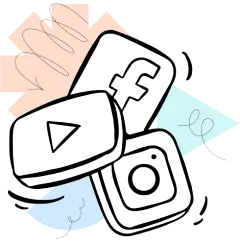






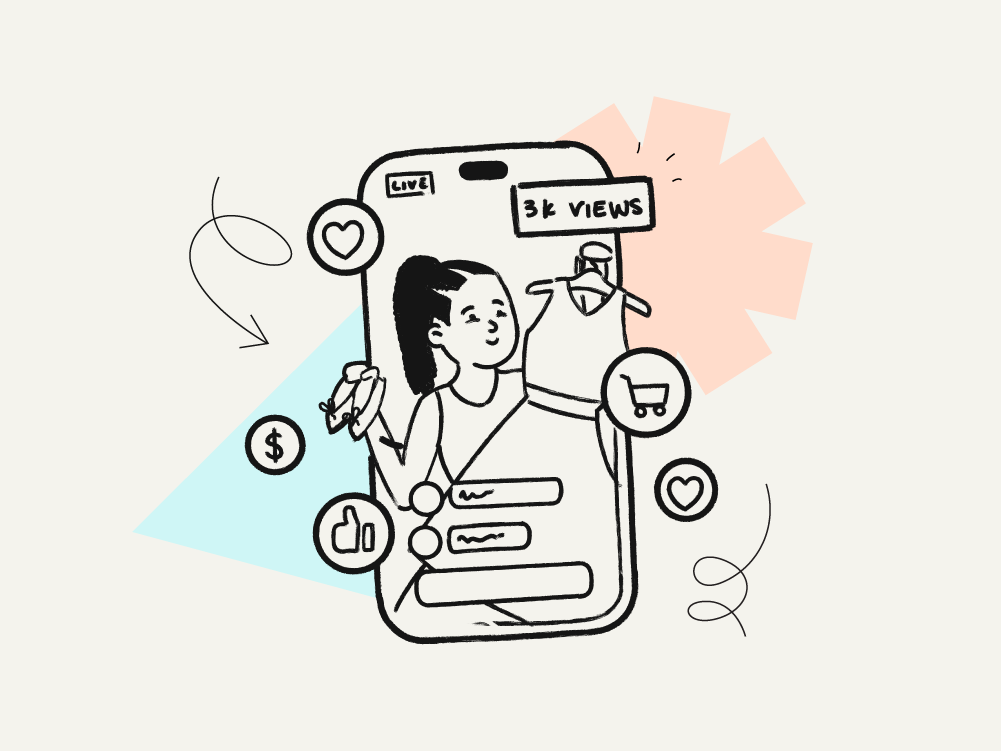





.webp)
