Your StoreLab Shopify mobile app now supports French, Italian, German, & European Spanish through Shopify Markets!
So, if your Shopify store normally operates one of the above languages, our new multi-language feature will now automatically translate:
- Titles
- Headers
- Buttons
- Links
- Product Detail Information (as long as it’s translated in Shopify Markets Settings)
If you'd like to request any other languages, please click here.
How to set up new languages for your mobile app
To assign a new language go to your mobile app, head to our Shopify mobile app builder and select 'manage app' in the top right of the screen.

Next, select 'Languages' on the left panel and select 'add a language'.

Now, simply search for one of the languages listed and click 'add'.

Publish your added language.

Select "Translate & Adapt" for your added language. This will ensure your product information content and variants are translated.

If you do not do this step, the mobile app will not show translated product information on the product detail sections.
And this is how the preference set-up looks for your customers.

How to set up multi-currency for your mobile app
First, go to Settings in your Shopify Store Admin

Then select 'Markets' and 'Add Market'

Click into your added market, select Products & Pricing, and set currency.

And that's it!
If you need any help at all, please reply to this email or send a message to hello@storelab.app and we'll get back to you ASAP.
If you'd like to request any other languages, please click here.

Skyrocket your Shopify sales with a no-code Apple & Android mobile app. Available now on the Shopify app store.


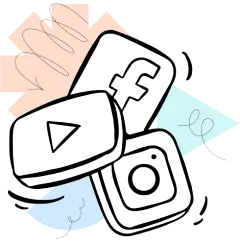






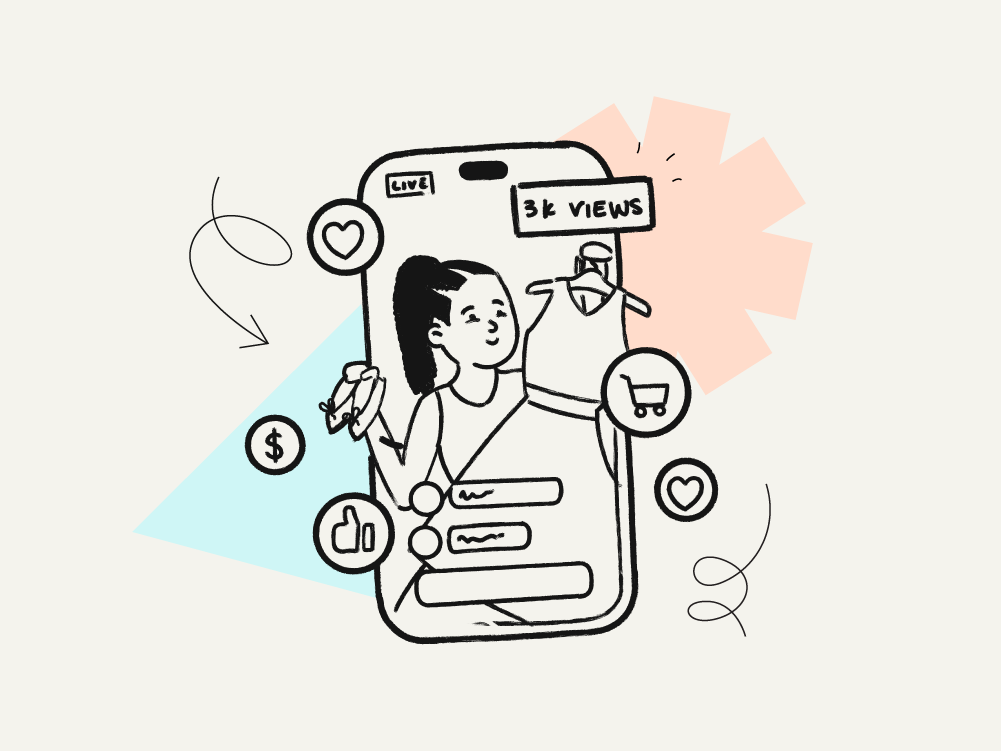





.webp)
