Congratulations! You've built a beautiful mobile app for your Shopify store, and you’re finally able to send Push Notifications, and see a 3x improvement on conversions compared to SMS. But now you might be asking:
- What kind of push notifications should I be sending?
- What's important to my audience?
- What cool secrets might I not know about when marketing my Shopify mobile app?
The following 6 points are a little bit of direction to help inspire you, and help you to understand what push notifications you should be sending from your Shopify mobile app to your customers.
1 - Promotions
Get the word out there about your Shopify mobile app's exclusive deals, offers, and sales. If you are running a reduced price on an item, you’ll increase sales, but people can’t buy your product if they don’t know about it. Push Notifications are a great way to spread the word – you can even link directly to the collection you’re putting on offer to speed up your conversions even further.
2 - Unique Offer Codes
Ensure everyone knows what great benefits are available in-app only. If you’re running a sale and it’s only accessible to people who’ve downloaded your Shopify mobile app, it incentivises more downloads. When you build a mobile app with StoreLab, any Push Notification coupon codes are stored in the clipboard, making it easier to paste them at checkout, generating even more sales!
3 - New Products
Have you got a new range ready to drop? A Push Notification might be the first and only way your audience discovers this information. Let them know ASAP with some pushing! Combine with the previous two steps for an even more effective launch campaign that will make sure everyone knows about all of those awesome products coming from you soon enough.
4 - Abandoned Cart Reminders
Customers can be halfway through an order and then get distracted. It happens. It’s a sign that they liked your product, but something stopped them in the middle of buying it. Maybe they just need a little nudge to remind them to check out. The price could’ve been a concern – bring the customer back to your app with a limited-time discount as an incentive. You can achieve both of these with Push Notifications!
Abandoned carts are one of the biggest pain points for Shopify store's, especially during shopping events like Black Friday Cyber Monday. In fact, 70% of carts are abandoned before checkout.
This article provides you with 7 Ways to Reduce Abandoned Carts on Shopify. Give it a read if you'd like to find out more, or feel free to get in touch with StoreLab's Shopify growth experts to learn how we can help you to fight abandoned carts.
5 - Holiday Prompts
Take a look at the calendar and check if there are any significant events on the way. Schedule a Push Notification for relevant collections, and do it with enough time to account for shipping. Make sure to send up follow-up reminders on the day, too! Your customers may realise they don’t have anything ordered and frantically purchase the easiest option presented to them!
6 - Re-engagement
If people haven’t interacted with your mobile app for your Shopify store for a while, it might be time to reach out to them. You could send them a message asking if they need any help, or letting them know about some great new products. If you can get them back into the app, there’s a chance you can get them back as a customer.
There are tons of reasons to send Push Notifications, and we hope this gives you some ideas. The most important thing is to make sure whatever message you’re sending is relevant to your audience. No one likes feeling spammed, so keep it short, sweet, and to the point!
For more information on how to create the perfect push notifications for your Shopify mobile app, discover our guide.
Push Notification FAQs
What are push notifications?
Push notifications are messages sent to your customers phone even when they aren't using your mobile app. They are designed to engage users by delivering timely updates, reminders, or promotional content.
Why should I send push notifications?
Push notifications are the best tool for directly engaging customers. They have a 10x greater open rate compared to email, increase app engagement by 88%, and 65% of users return to your app 30 days after a message has been sent.
Do I need a mobile app to send push notifications?
To send push notifications, you need a mobile app for your Shopify store. To learn more about how you can get a Shopify mobile app and begin using push notifications, talk to an expert at StoreLab.

Skyrocket your Shopify sales with a no-code Apple & Android mobile app. Available now on the Shopify app store.


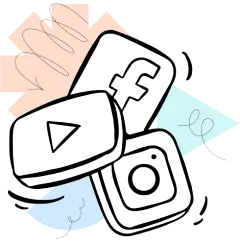






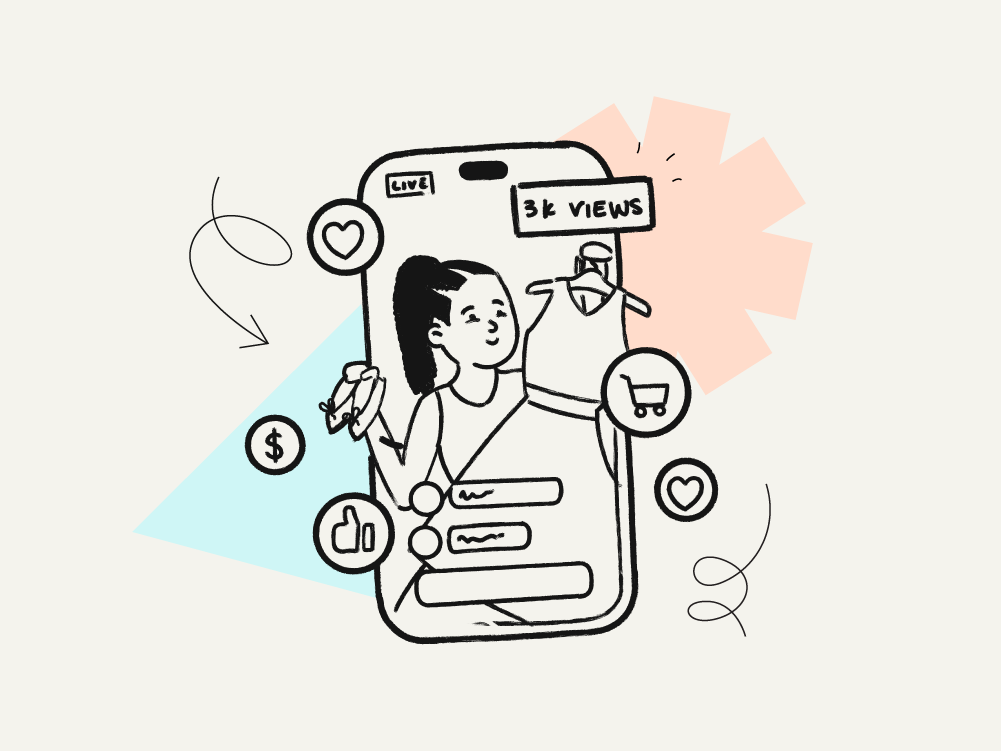





.webp)
